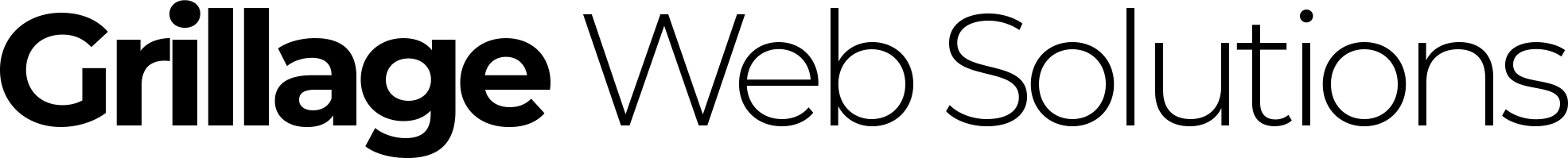Thinking about diving into frontend development or looking for a new framework to master? Vue.js might just be your perfect starting point! Known for its approachability, progressive nature, and gentle learning curve, Vue.js makes building interactive user interfaces a joy.
If you’re wondering where to begin your Vue.js journey, you’ve come to the right place.
Why Vue.js?
Before we jump in, why choose Vue?
- Approachable: If you know HTML, CSS, and JavaScript, you’re already halfway there.
- Progressive: You can use it for a small interactive component on an existing page, or scale up to a full-blown Single Page Application (SPA).
- React-ivity (pun intended!): It makes managing application state and updating the UI effortless.
- Excellent Documentation: The official Vue.js docs are legendary for their clarity and comprehensiveness.
Prerequisites
Before you start, ensure you have a solid grasp of:
- HTML: For structuring your web pages.
- CSS: For styling them.
- JavaScript (ES6+): This is crucial. Familiarity with concepts like const/let, arrow functions, modules, and this context will make your learning smoother.
Your Learning Path: Step-by-Step
Step 1: The Quick Start with CDN
For your very first interaction, you don’t even need to install anything! Just include Vue.js via a CDN (Content Delivery Network) in a simple HTML file. This allows you to immediately experiment with Vue’s core principles:
<!DOCTYPE html>
<html>
<head>
<title>My First Vue App</title>
<script src="https://unpkg.com/vue@3/dist/vue.global.js"></script>
</head>
<body>
<div id="app">
<h1>{{ message }}</h1>
<button @click="changeMessage">Change Greeting</button>
</div>
<script>
const { createApp, ref } = Vue
createApp({
setup() {
const message = ref('Hello, Vue!')
const changeMessage = () => {
message.value = 'Welcome to your Vue journey!'
}
return {
message,
changeMessage
}
}
}).mount('#app')
</script>
</body>
</html>
Save this as an .html file and open it in your browser. You’ll instantly see Vue’s magic: data binding ({{ message }}), reactivity (ref), and event handling (@click).
Step 2: Level Up with the Vue CLI (or Vite)
For serious projects, you’ll want a proper development setup. The Vue CLI (Command Line Interface) or Vite (a newer, faster build tool that the Vue team recommends) are your best friends. They set up everything you need: a development server, hot-reloading, Single File Components (.vue files), and optimized builds.
Using Vue CLI (install globally first):
npm install -g @vue/cli vue create my-vue-app cd my-vue-app npm run serve
Using Vite (simpler for new projects):
npm create vue@latest my-vue-app cd my-vue-app npm install npm run dev
Explore the src folder, especially App.vue and components. This is where the real development happens!
Step 3: Master Core Concepts
Now, start building and truly understanding these fundamental Vue concepts:
- Components: The building blocks of any Vue application. Learn how to create them, pass data down with props, and send events up with emits.
- Reactivity System: Dive deep into data (for reactive state), computed properties (for derived state), and watch (for side effects based on state changes).
- Directives: Understand v-bind (one-way data binding), v-on (event listening), v-model (two-way data binding for forms), v-if/v-show (conditional rendering), and v-for (list rendering).
- Lifecycle Hooks: Know when your component is created, mounted, updated, or unmounted to perform actions at the right time.
Step 4: Explore the Ecosystem
As you get comfortable, branch out into Vue’s rich ecosystem:
- Vue Router: For building Single Page Applications (SPAs) with multiple views.
- Pinia (or Vuex): For centralized state management in larger applications. Pinia is generally recommended for new projects due to its simpler API.
- Axios/Fetch: For making HTTP requests to APIs.
- UI Component Libraries: Explore options like Vuetify, Element UI, or Quasar for pre-built, styled components to speed up development.
Step 5: Practice, Practice, Practice!
The best way to learn is by doing. Start small:
- Build a simple to-do list.
- Create a basic weather app using a public API.
- Replicate the UI of your favorite website using Vue.
- Work through tutorials and modify the code to see what happens.
Recommended Resources:
- Official Vue.js Documentation: Seriously, it’s gold. Start here.
- Vue Mastery / Laracasts / Udemy: Excellent video courses for structured learning.
- YouTube Tutorials: Many free resources from creators like Net Ninja, Traversy Media, and more.
- Stack Overflow & Vue Community: Don’t hesitate to ask questions when you’re stuck!
Learning a new framework takes time and patience. Celebrate your small victories, embrace the errors as learning opportunities, and most importantly, have fun building! Happy coding!