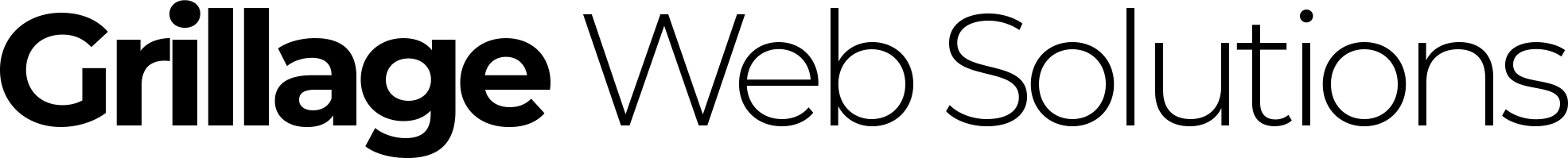Tired of building the same sections on your WordPress site over and over again? Enter Block Patterns! These pre-configured layouts of blocks allow you to quickly insert complex and visually appealing sections with just a few clicks, saving you valuable time and ensuring design consistency.
Ready to streamline your content creation workflow? Here’s a short tutorial on how to create your own WordPress Block Patterns:
The Simple (Code-Based) Way:
This method involves adding a snippet of code to your theme’s functions.php file or a custom plugin.
- Identify Your Layout: First, build the section you want to turn into a pattern directly in the WordPress block editor. Arrange your blocks (text, images, columns, etc.) until you have the desired structure and styling.
- Copy the Block Markup: Switch to the “Code editor” view for your post or page (click the three dots in the top right corner of the editor and select “Code editor”). Copy the entire block markup for the section you just created. This will be a series of HTML-like comments enclosing block names and attributes.
- Add the Pattern to functions.php (or a plugin): Open your theme’s functions.php file (be cautious when editing this file directly; a child theme or custom plugin is recommended) and add the following code:
<?php
function my_custom_block_patterns() {
register_block_pattern(
'my-theme/my-awesome-pattern', // Unique slug for your pattern
array(
'title' => __( 'My Awesome Section', 'my-theme' ), // Human-readable title
'categories' => array( 'common' ), // Categories to group your pattern (e.g., 'common', 'header', 'footer')
'content' => '<p>This is the content of my awesome section.</p><figure class="wp-block-image aligncenter size-large"><img src="[YOUR IMAGE URL HERE]" alt=""/></figure>', // Your copied block markup
)
);
}
add_action( 'init', 'my_custom_block_patterns' );
?>
- ‘my-theme/my-awesome-pattern’: Replace this with a unique slug for your pattern. It’s good practice to prefix it with your theme’s name.
- __( ‘My Awesome Section’, ‘my-theme’ ): This is the title that will appear in the block inserter. Replace ‘My Awesome Section’ with a descriptive name. The ‘my-theme’ is your theme’s text domain.
- ‘categories’ => array( ‘common’ ): Choose appropriate categories to help users find your pattern. You can use existing categories or register your own.
- ‘content’ => ‘…’: Crucially, replace the placeholder content here with the block markup you copied in step 2. Make sure to update any image URLs or other dynamic content as needed.
- Save and Test: Save your functions.php file (or plugin file). Now, when you’re editing a post or page in the WordPress block editor, click the “+” icon to add a new block, go to the “Patterns” tab, and you should see your “My Awesome Section” (or whatever you named it) available to insert.
Tips for Creating Effective Patterns:
- Keep it Reusable: Design patterns that can be adapted with different content.
- Use Placeholders: For images or specific text, consider using placeholder blocks that users can easily replace.
- Categorize Wisely: Group your patterns logically for easy discovery.
- Test Thoroughly: Ensure your patterns render correctly across different themes and screen sizes.
Creating WordPress block patterns is a fantastic way to speed up your workflow and maintain a consistent design across your website. Start experimenting and build your own library of reusable sections!