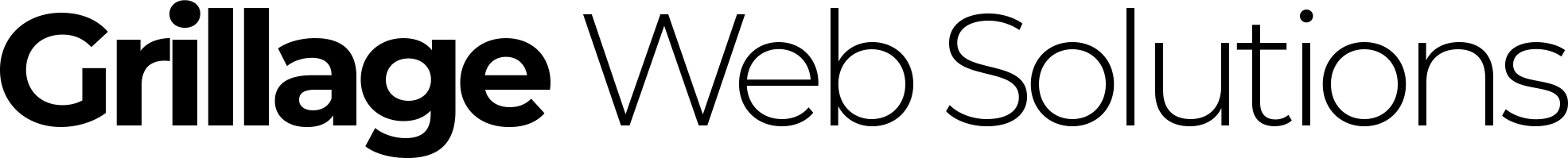So, you’re ready to take your small business to the next level and tap into the power of the web? Fantastic! In today’s digital world, having an online presence isn’t just a luxury – it’s often the first place potential customers look for you. Don’t worry, getting started doesn’t have to be overwhelming. This quick guide will walk you through the essential steps to launch a simple yet effective website for your local venture.
1. Define Your Purpose and Goals:
Before you even think about layouts or colors, ask yourself: What do you want your website to do? Are you aiming to:
- Provide information about your products and services?
- Share your contact details and location?
- Allow customers to book appointments or make inquiries?
- Eventually sell products online?
Having a clear goal will guide all your decisions.
2. Choose Your Platform:
For most small businesses, ease of use and affordability are key. Here are a couple of popular options:
- Website Builders (e.g., Wix, Squarespace): These platforms offer drag-and-drop interfaces, making it incredibly simple to design a visually appealing website without needing to code. They often include hosting and basic features.
- Webflow: A powerful no-code/low-code platform that offers more design flexibility and control than basic website builders. While it has a learning curve, it allows for highly customized and performant websites. Hosting is typically included.
- WordPress.com (hosted): A user-friendly version of the powerful WordPress platform, offering various plans and themes to get you started. Hosting is included in their plans.
- WordPress.org (self-hosted): The full power of WordPress, giving you complete control over your website. You’ll need to secure your own web hosting and domain name separately, but it offers immense flexibility and access to a vast ecosystem of themes and plugins.
3. Select a Domain Name and Secure Hosting (if needed):
Your domain name is your website’s address (e.g., yourbusinessname.com). Choose something memorable and relevant to your business. If you opt for a website builder, Webflow, or WordPress.com, they often include hosting. If you choose WordPress.org (self-hosted), you’ll need to sign up for a separate hosting provider.
4. Design Your Website (Simplicity is Key!):
Don’t feel pressured to create a complex masterpiece right away. Focus on these essential pages:
- Homepage: A welcoming introduction to your business. Clearly state what you do and your unique selling proposition.
- About Us: Share your story, mission, and what makes your business special. This builds trust.
- Services/Products: Clearly list what you offer with concise descriptions and (ideally) images.
- Contact Us: Provide your phone number, email address, physical location (if applicable), and a contact form.
- (Optional) Blog: Share valuable insights, news, or tips related to your industry. This can attract organic traffic.
Use clear headings, easy-to-read fonts, and high-quality images. Keep the navigation simple and intuitive.
5. Optimize for Local Search:
Make sure your website is easily discoverable by local customers. Include your business name, address, and phone number (NAP) consistently on your website. Consider creating a Google My Business profile (now Google Business Profile) and linking it to your site.
6. Test and Launch:
Before you announce your website to the world, thoroughly test it on different devices (desktop, mobile, tablet). Ensure all links work, forms are submitting correctly, and the site loads quickly. Once you’re happy, it’s time to launch!
Getting your small business online is a crucial step towards growth. By following these basic steps, you can establish a valuable digital presence. However, if you’re looking to jumpstart your website with a professional touch and ensure it’s built for success from the ground up, our expert web development services are here to help. Let us handle the technical complexities so you can focus on what you do best – running your business.